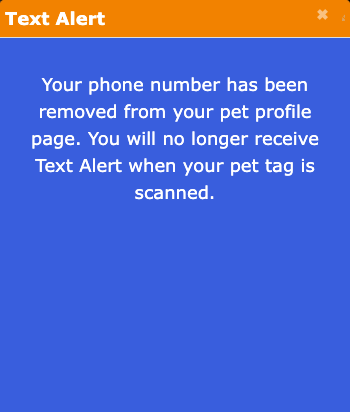About Pet Dwelling ID Tag:
- Durable Quality: Crafted with the latest technology, our pet tags boast non-toxic, durable Zinc, ensuring long-lasting quality. Featuring an easy-scan, non-fading epoxy-coated QR code and a pet profile URL, Pet Dwelling guarantees high-quality, enduring tags.
- Comprehensive Pet Profiles: Personalize your pet's profile with name, photo, and description. Include multiple owner contacts, medical data, vet info, and GPS location. Manage your pet's information seamlessly with updates and document uploads for customization.
- Effortless Activation: A quick QR code scan creates your account and tag activation instantly. Finders can contact you through the QR code or tag profile URL. Receive detailed scan and GPS location notifications via email. Free to use, with no app requirements!
- Special Protection Features: Versatile contact options for lost pets – scan QR, visit tag URL, or call our 24/7 hotline. Ensure owner privacy, a 1-click phone icon to reach the owner, and a scan location on/off indicator for finders. Unlimited cloud space for medical data, videos, and photos.
- Proven Track Record: Pet Dwelling, founded in 2012 by fellow animal lovers, has served over 500,000 pets. Recognized in the Parade magazine on Feb 21, 2023, and praised by Amazon shoppers for quick pet recovery. Our innovative dog tags are reliable, trustworthy, and affordable.
See how it works when you're safeguarded with Pet Dwelling!
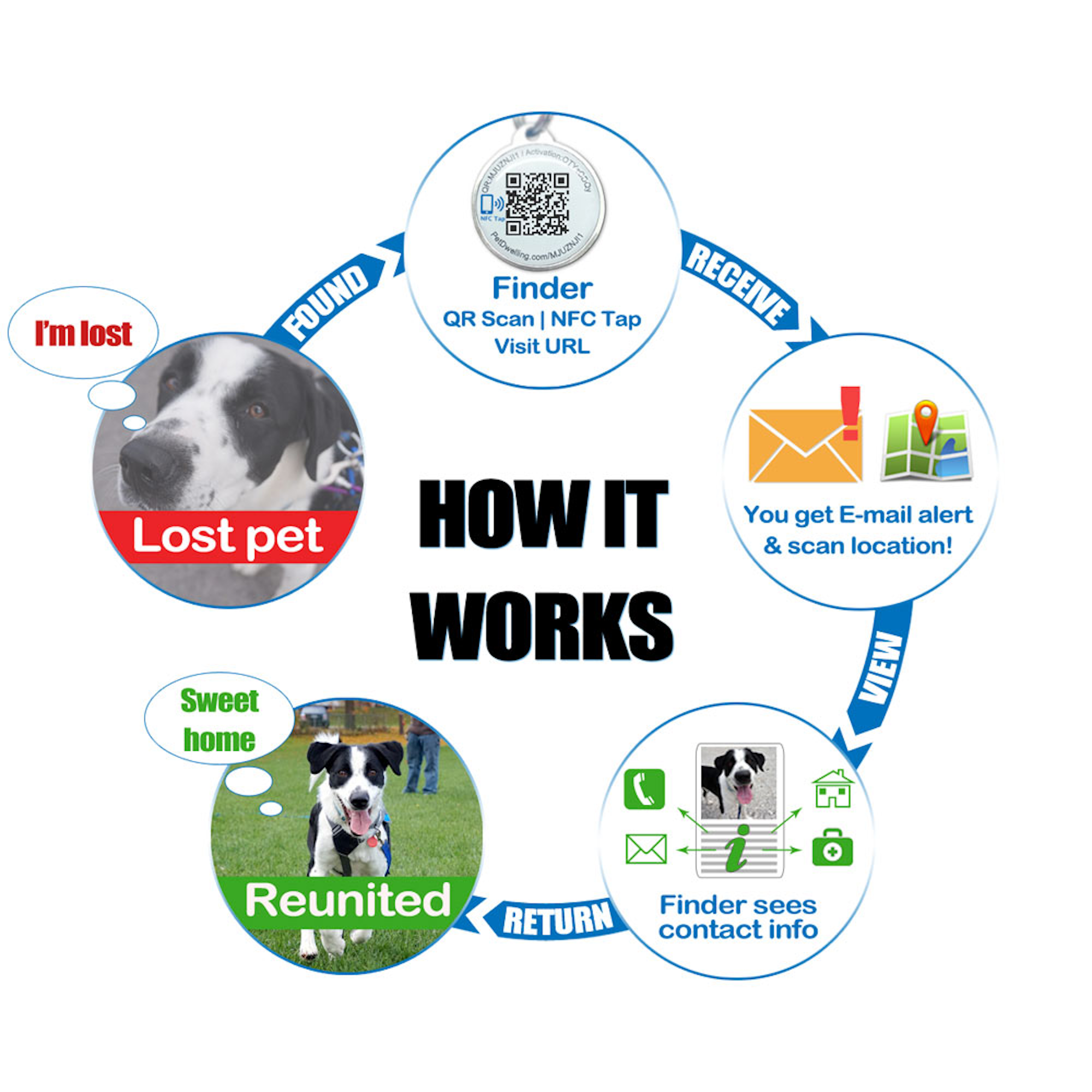
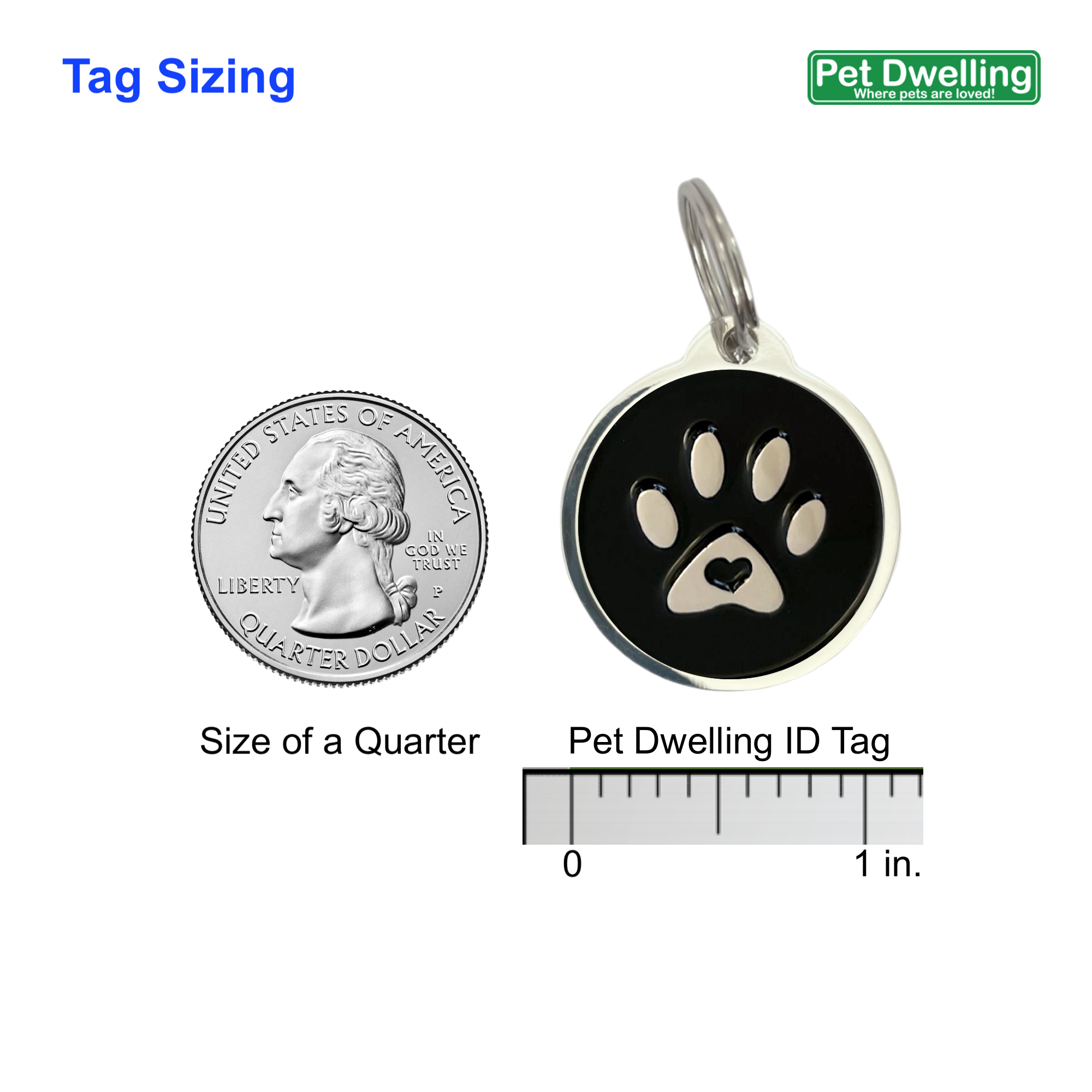
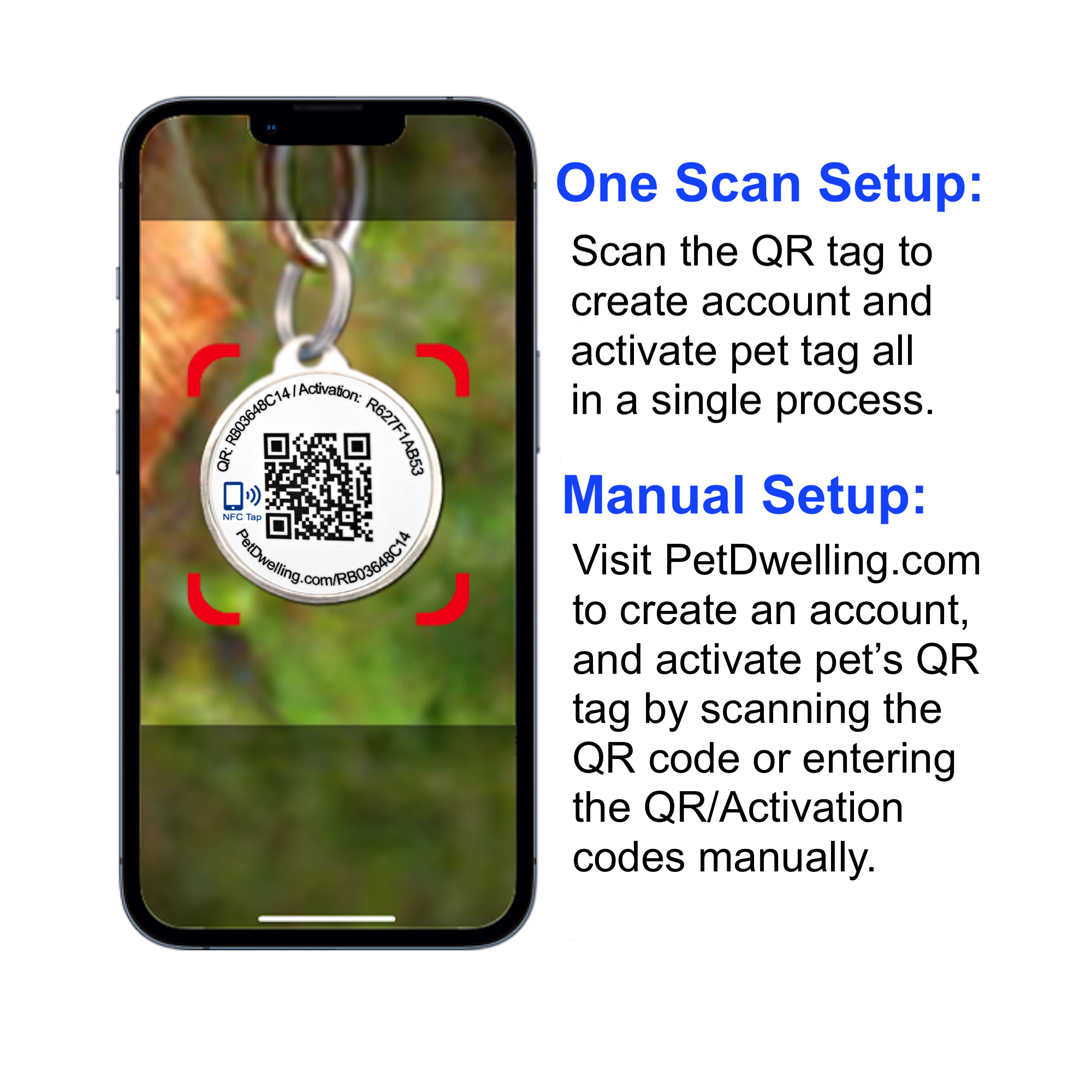
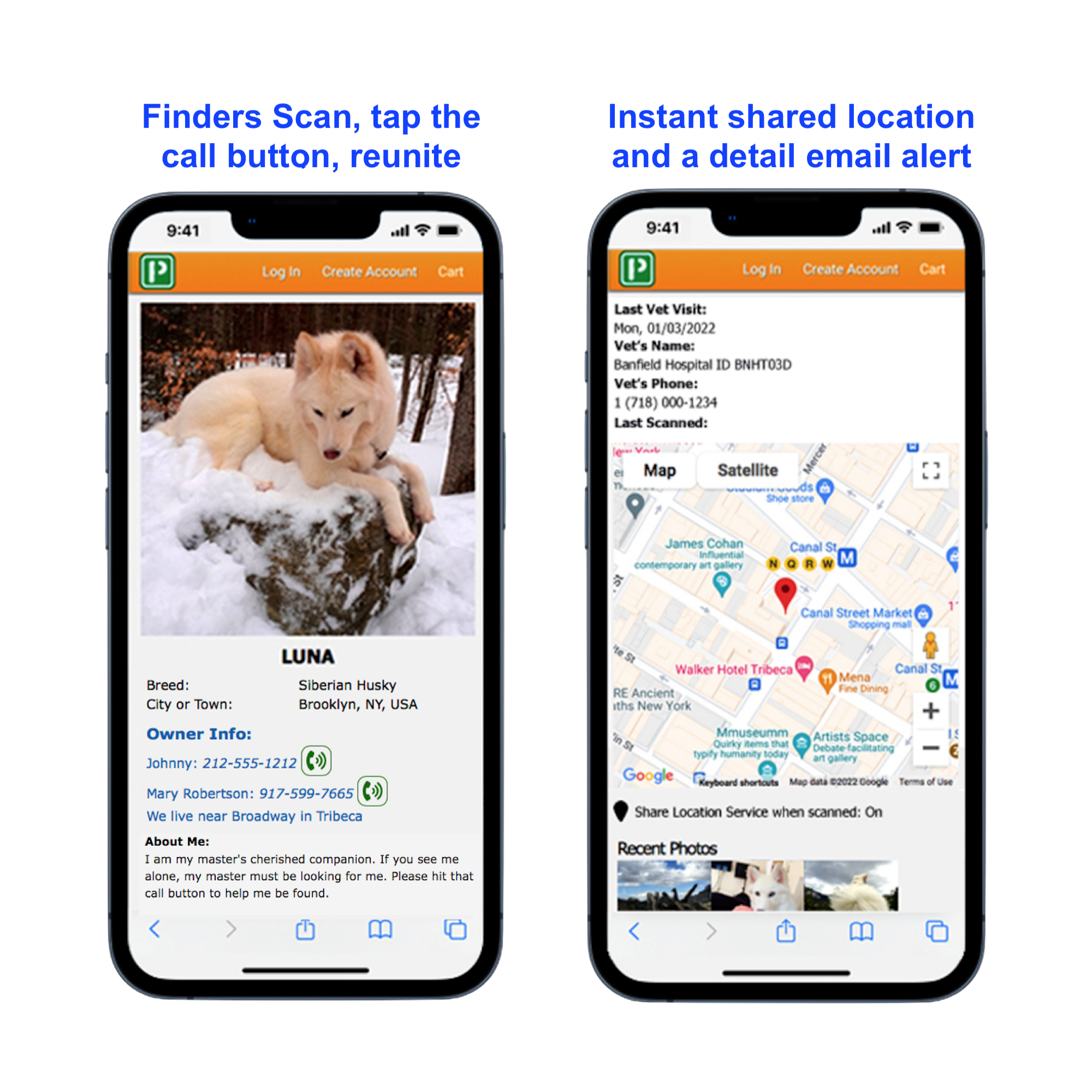
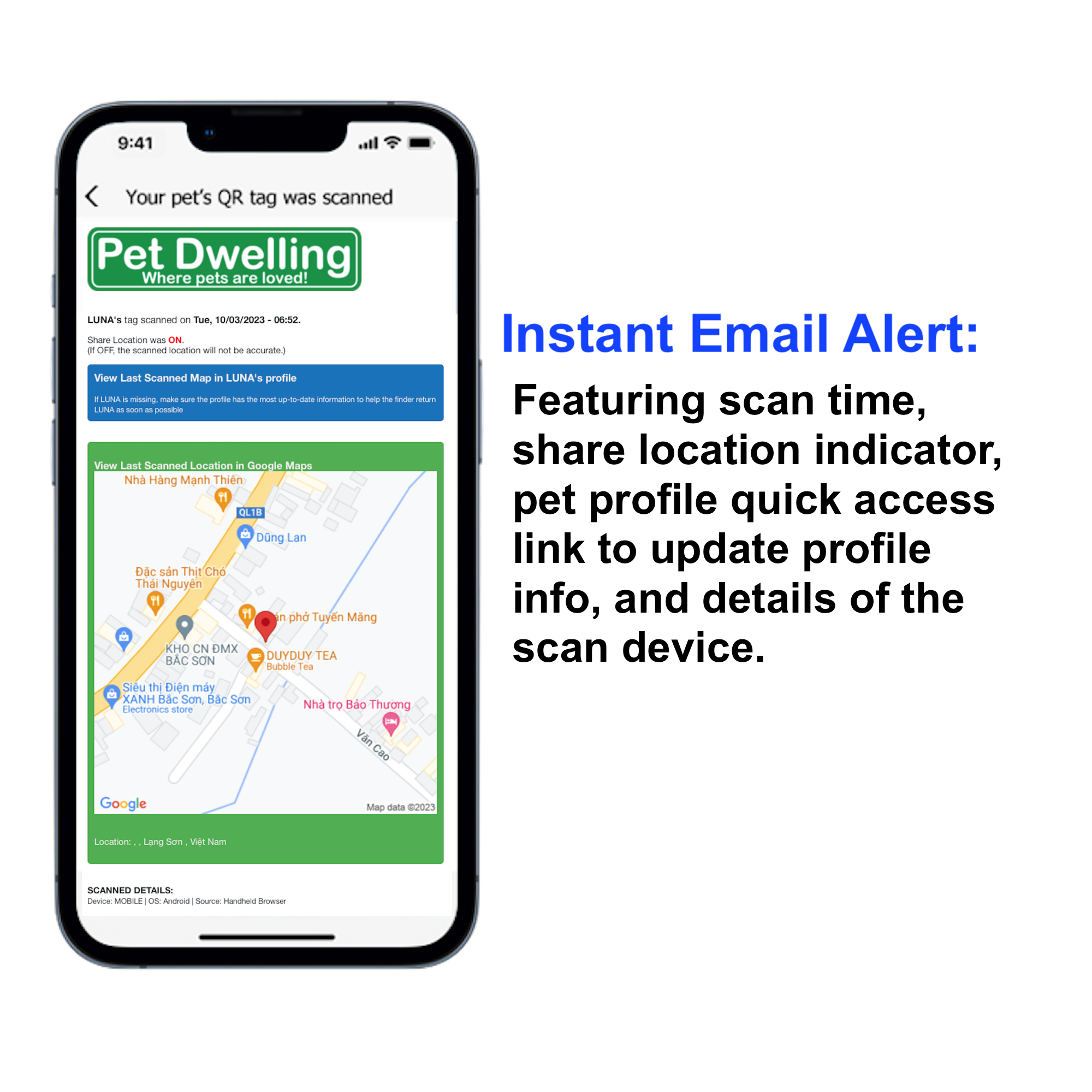
Turn on Text Alerts
-
Start the Registration
- Click on the "Turn on Text Alerts" tab on your pet profile page.
- You will see a prompt to enter your phone number.
-
Enter Your Phone Number
- A new screen will appear asking you to provide a phone number.
- Select your country/region from the dropdown menu if applicable.
- Enter your phone number in the provided field.
- Click Send Code via SMS to receive a verification code.
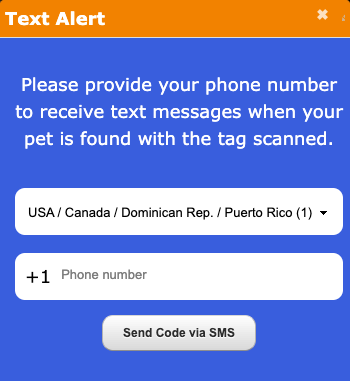
-
Verify Your Phone Number
- You will receive an SMS code on the phone number you entered.
- Enter the code in the provided field on the screen.
- Note: You have a limited time to enter the code (e.g., 110 seconds).
- Click Verify SMS Code to confirm.
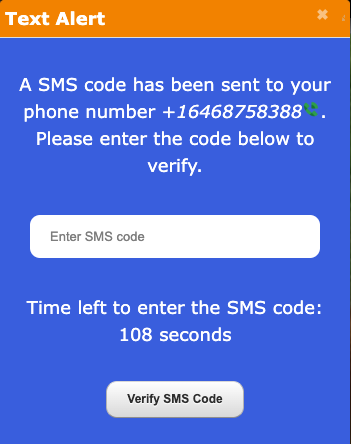
-
Completion
- Once the code is verified, you will see a confirmation message stating that your phone number has been successfully added to your pet profile.
- You will now receive an email and SMS notifications when your pet's tag is scanned.
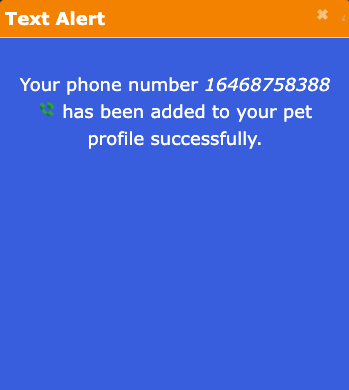
-
Change Phone Number
- Click on the Turn on Text Alerts tab on your pet profile page.
- You will see a message indicating, "You will receive an email and an SMS notification to the phone number when your pet tag is scanned," along with "Change Phone Number" and "Remove phone number" buttons.
- Click on the Change Phone Number button to start the change phone number process from the step 2.
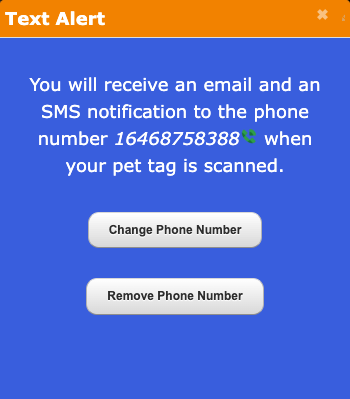
-
Remove phone number
- click on the "Remove Phone Number" button to start the change phone number process.
- Please verify your phone number then click on the "Confirm to Remove" button to turn off Text Alerts.
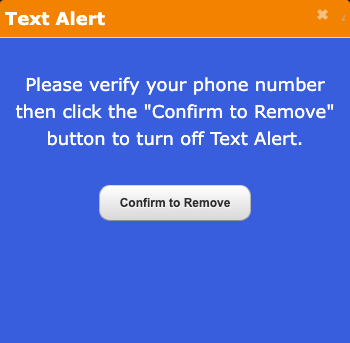
-
Removal confirmation
- Click on the Turn on Text Alerts tab on your pet profile page.
- You will see a message indicating "You phone number has been removed from your pet profile page. You will no longer receive Text Alert when your pet tag is scanned."